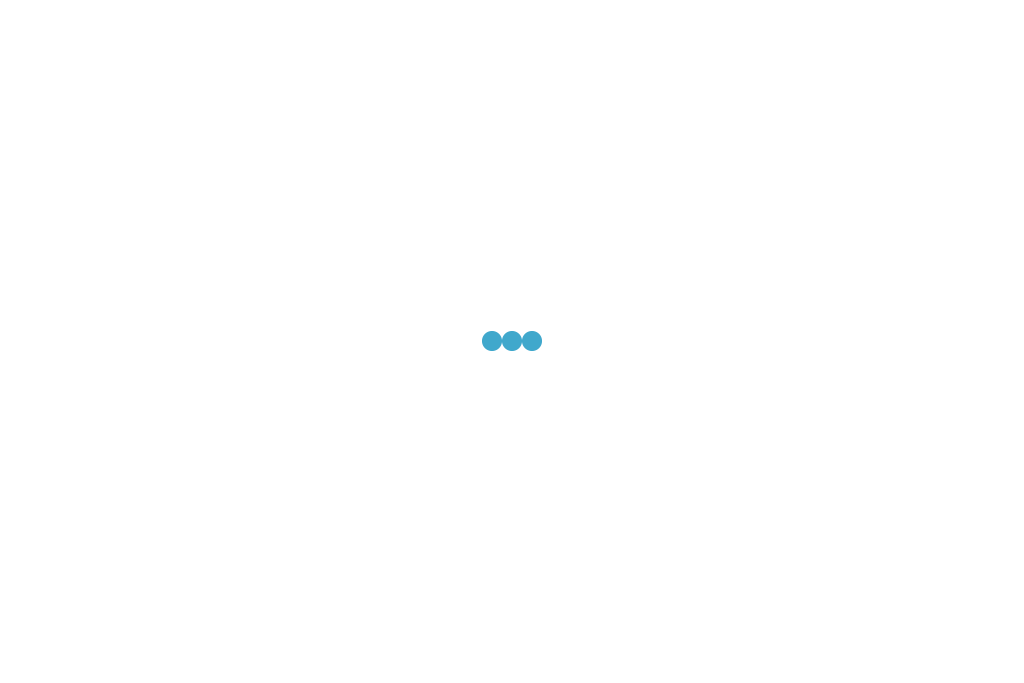哈弗h9Apple CarPlay系统简介
该系统可以实现车机共享手机端通话、导航、音乐等功能,使您享受到更安全、便捷的车载体验。
由于手机系统及版本兼容性不同,部分Apple 手机可能不支持 Apple CarPlay 功能。
哈弗h9Apple CarPlay使用方法
1. 在【系统设置】→【网络】界面,将【苹果手机连接方式】设置为【AppleCarPlay】。
2. 通过手机 USB 数据线连接 Apple 手机与车载 USB1(带 图标)接口。
图标)接口。
3. 在菜单界面,触摸【Apple CarPlay】按钮,切换至 Apple CarPlay 界面。
退出方法
直接断开 USB 数据线。
当有 Apple CarPlay 设备连接时,系统蓝牙电话功能不可用, 此时可使用 AppleCarPlay 的电话功能。